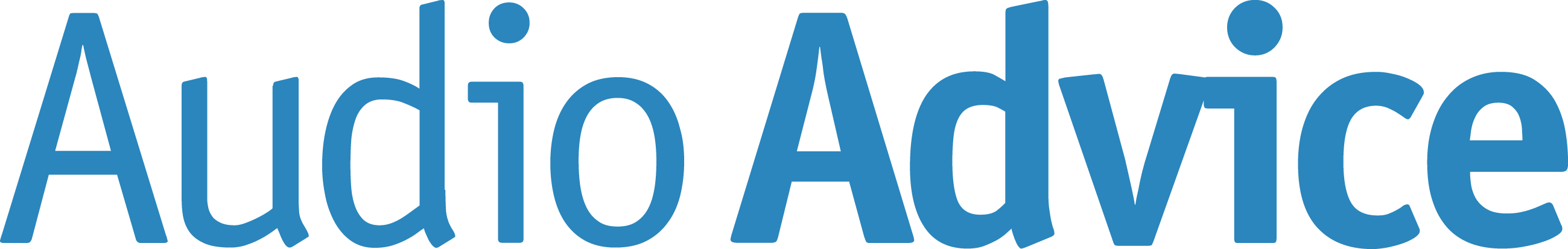Speaker and Subwoofer Digital Bass Management Tips
Where's the Bass?
A Blu-ray DVD typically contains seven discrete speaker channels, and also a Low Frequency Effects (LFE aka .1) channel. It is a popular misconception that the LFE channel is the only channel on a DVD which contains deep and powerful bass. In reality, depending how a given DVD is mixed, there can also be deep, powerful bass in any of the speaker channels.
A Case for Bass Management
In a modern HT system, the loudspeakers are typically not designed to handle deep bass, and can be overloaded (or even damaged) by incorrect bass management settings in the AVR. The goal of proper digital bass management is to ensure all of the deep bass present in the DVD is directed to the subwoofer, which leaves the loudspeakers to handle the mids and highs.
Size Matters - Small vs. Large
The speaker size setting in an AVR can be confusing or misleading, because they are often labeled ‘Large’ or ‘Small’, and in reality these terms have little to do with the actual physical size of the loudspeaker itself.
A Small setting doesn’t necessarily mean the loudspeaker in that channel is physically small – it just means the bass in that channel is being digitally managed by the AVR. A Small setting redirects the bass in that channel to the subwoofer, below the crossover frequency selected/specified in the AVR. While historically a Small setting typically meant a crossover in the 80-100 Hz range, modern AVRs now commonly offer crossover frequencies as deep as 40 Hz, which covers even physically large and bass-capable tower speakers.
With the possible exception of truly full-range tower speakers, a Small setting is recommended for all speaker channels, since this will ensure that the speakers are not sent bass which is below their safe and effective limits. This improves the sound quality of the speakers, and it also frees up additional power in the AVR, thereby improving overall system dynamics.
A Large (aka Full-Band) setting means that speaker channel will receive a full-range signal from the AVR. Again, with the possible exception of truly full-range tower speakers, a Large/Full-Band setting is generally not recommended, since it might overload and/or damage the speaker, and it also can consume additional power from the AVR, thereby reducing dynamic headroom.
What's the Best Crossover?
The optimal crossover frequency for each speaker channel varies with the bass extension and dynamic output capabilities of the connected loudspeaker. Below is a general guideline for recommended speaker/subwoofer crossover frequencies.
- Compact satellite speakers: 150-200 Hz.
- Small center, surround, bookshelf speakers: 100-120 Hz.
- Mid-size center, surround, bookshelf: 80-100 Hz.
- Large center, surround and bookshelf: 60-80 Hz.
- Very large center, surround, bookshelf: 40-60 Hz.
- Tower speakers with 4”-6” woofers: 60 Hz.
- Tower speakers with 8”-10” woofers: 40 Hz or Large/Full-Band (i.e., full-range).
If you are unsure of the best crossover frequency for each speaker channel, double check with the loudspeaker manufacturer and/or SVS for additional guidance.
One Crossover To Rule Them All?
Some AVRs allow a crossover frequency to be assigned to each individual speaker channel that is being bass-managed. This is a nice feature because it allows the crossover frequency to be tailored to the bass extension and dynamic output capabilities of each loudspeaker.
Other AVRs only offer one global crossover frequency which applies to all channels being bass managed. This single ‘compromise’ crossover frequency may not be optimal for all the speakers, particularly if there are tower speakers in the system.
Subwoofer Mode
The AVR Subwoofer Mode menu options will vary depending on the sophistication of the bass management circuit, and also the speaker size selected. Below is a description of common AVR subwoofer modes:
- LFE (aka Normal)
- The LFE channel is sent to the subwoofer.
- The redirected bass from all speaker channels being bass-managed (Small) is sent to the subwoofer below the specified crossover frequency.
- The bass from any speaker channel being sent a full-range signal (Large/Full-Band) is not sent to the subwoofer.
- LFE+Mains (aka Double Bass, Plus, Sub+Mains)
- The LFE channel is sent to the subwoofer.
- The redirected bass from all speaker channels being bass-managed (Small) is sent to the subwoofer.
- The bass from any speaker channel being sent a full-range signal (Large/Full-Band) is duplicated and also sent to the subwoofer. The low-pass (cut-off) frequency for this duplicate signal depends on the sophistication of the AVR bass management circuit.
The AVR subwoofer menu may also have setting called ‘LPF for LFE’. This controls the highest playback frequency for the LFE (.1) channel before being cut-off (i.e., low-pass filtered) by the AVR. This setting should be adjusted to 120 Hz, which is the default setting in most AVRs, and also matches best practices/standards for encoding/mixing DVDs.
Auto-Set-Up - Trust But Verify
Nearly all modern AVRs offer an auto-set-up routine with a plug-in microphone and an on-screen GUI with easy to follow steps. The four core functions of the auto-set-up routine are:
- Level matching the speaker channels and the subwoofer so they all play at the same relative volume, which results in a balanced sound field.
- Time-aligning the speaker channels and the subwoofer so they all arrive at the listening position at the same time, which is important for convincing panning effects across multiple channels.
- Equalizing the speaker channels and the subwoofer for the best sound quality.
- Selecting the best digital bass management settings for each loudspeaker channel and the subwoofer.
Auto-set-up routines occasionally make non-optimal choices (or even outright mistakes), particularly in the digital bass management settings. For example, an AVR might assign a crossover frequency which is too deep for a given loudspeaker, or it might even set a loudspeaker channel to full-range when it should be bass-managed instead. So it’s best to review the auto-set-up results and consult with SVS to ensure all settings are optimal for your particular loudspeakers and subwoofer model.
SVS makes a variety of powered subwoofers to fit every room, audio system and budget. Browse all SVS subwoofers and use the compare tool to look at features and specifications side-by-side as you choose the best subwoofer for your system. Have questions? Our Sound Experts are available 7 days-a-week to help you choose the best subwoofers based on your set-up and listening preferences.