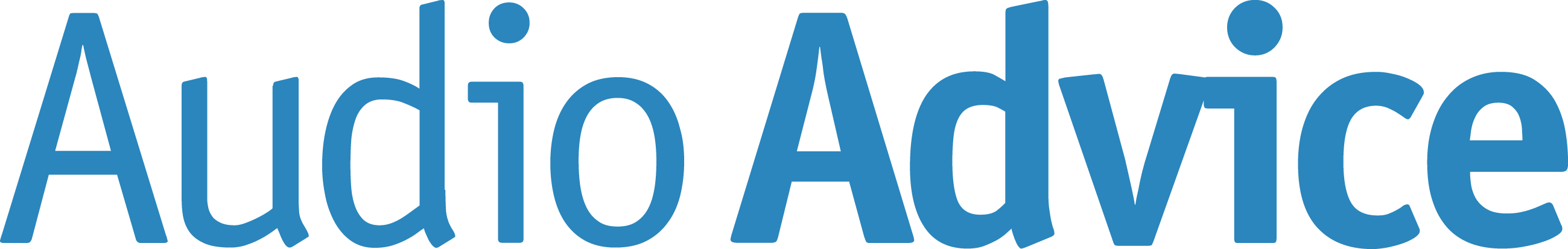What is HDMI and What Do HDMI Cables Do?
Since it was first introduced in 2002, HDMI has been lauded as a blessing and panned as a curse. However, the digital audio video connection type has persevered and now over 10 billion devices have been equipped with HDMI connectivity. As a result, it is the default standard for high-definition AV devices and has even filtered into both the PC and Automotive space.
What is HDMI?
HDMI stands for High Definition Multimedia Interface, and it was developed with the following goals:
- Provide an efficient way of transferring both digital video and digital audio from a source to a destination over a single connection cable
- Create an audio/video connection standard that can be upgraded as needs arise
- Offer a connection platform that allows copy-protection based on guidelines set by the Digital Content Protection Group. This has been implemented as HDCP (high-bandwidth digital copy protection). This means that content creators and providers can prevent their work from being illegally copied through HDMI-connected devices.
How HDMI Works
In order for all the core features of HDMI to work, a "Handshake" between HDMI-connected devices must occur. This means that both the source (streaming device, UHD Blu-ray player, gaming console) and the destination device (TV, projector, monitor) have to recognize each other that they are both authorized to transport or receive the HDMI signal.
The process is continuously repeated while the signal passes through the HDMI pathway between the two devices.
If the handshake doesn't work, that means the HDCP encryption embedded in the HDMI signal is not recognized by one or more of the connected devices. This usually results in a blank screen, and many times a message that the TV or display device is not receiving a usable signal, or that an HDCP error has been detected.
How to Fix HDMI Handshake Problems
Here are the common steps that often eliminate HDMI Handshake problems.
- Make sure the HDMI cable(s) are securely fitted on your devices.
- If you usually turn your TV on before turning on other connected devices, try turning on the devices first, followed by the TV. If you have several HDMI components, try starting them up in different order combinations.
- Make sure you select the correct HDMI input on the TV/projector that your external device(s) are connected to.
- Check the resolution setting on your connected device. If the resolution is set to AUTO, reset it to match the native resolution of your TV or video projector.
- Make sure the TV/projector and HDMI-connected devices have the latest software/firmware update installed if updates are available.
Tip: If you enable HDMI-CEC in your TV and other connected devices, this may also solve connection problems.
What are HDMI-ARC/eARC?

Although not included in the original specifications for HDMI, ARC/eARC was added and has emerged as one of its most used features.
What HDMI-ARC/eARC does is simplify the connection between a TV and Audio System (soundbar, home theater receiver).
If you receive TV signals via antenna, internet, or other source connection, audio from those sources goes directly to the TV.
To get the audio from those sources to an external audio system such as a soundbar or home theater receiver, you typically have to connect an extra cable (analog stereo or digital optical) from the TV to the external audio system.
However, if your TV and external audio system incorporate HDMI-ARC or eARC, an HDMI cable connected between the TV and the home theater receiver or soundbar can transfer audio in both directions.
What is HDMI-CEC?
HDMI-CEC (consumer electronics control) is included as an option to support multi-device control. This allows remote control of multiple connected HDMI devices from one remote. An example would be using a TV remote to control some functions of a Blu-ray Disc player, home theater receiver, or soundbar connected to the TV via HDMI.
What is HDMI Ethernet (HEC)?
Some HDMI cables and connections also allow for the passage of network/internet signals (HDMI- HEC) via a dedicated data channel, enabling high-speed, bidirectional networking at up to 100 Mb/sec.
Tip: HDMI Ethernet capability is rarely implemented on AV products and the HDMI cable has to be specifically labeled that it supports this feature.
What Devices Use HDMI Connections?
Here are examples of devices that often provide HDMI connections:
- HD/UHD 4K and 8K TVs, Video/PC monitors, and Video Projectors.
- AV home theater receivers, all-in-one systems, and select soundbars. Select stereo receivers may also include HDMI connectivity.
- DVD, Blu-ray, and UHD Blu-ray players.
- Media streaming devices (Roku, Fire TV, Chromecast, etc...)
- Game consoles.
- Cable/Satellite boxes.
- DVRs, Select DVD and DVD/VCR Recorder Combos (playback only).
- Android and iOS Smartphones (this may be in combination with MHL or USB-C via adapters).
- Digital cameras/camcorders.
- Desktop/laptop PCs.
What HDMI Means For You
Like it or not, in today's home entertainment environment you can't escape the use of HDMI.
However, using HDMI can be confusing as over the years, many versions, each with its own feature capabilities, have been implemented.
When it comes to data transfer speed, HDMI has certified Standard Speed (5Gbps), High-Speed (10 Gbps), Premium High Speed (18 Gbps), and Ultra High Speed (48Gbps) capable cables.
It's important to point out that you don't need to be obsessed with all the HDMI versions, features, and transfer speed capabilities of different cables if you do one thing: use Ultra High-Speed Certified HDMI cables.
Whether you own an old HDMI-equipped HDTV from 2003 or the Latest 8K TV, an Ultra High-Speed cable will ensure you will be able to access any needed HDMI features that are available now and into the foreseeable future.
The only limitations are determined by the HDMI version your TV and other devices are compatible with. This means that your device may limit the HDMI features you might have access to, but as you change out and upgrade your HDMI devices, if you have all your devices connected via Ultra High-Speed HDMI cables, you will not be subject to cable connection limitations.
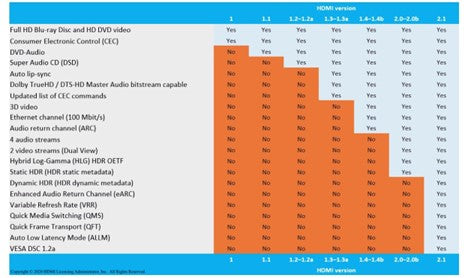
Here is a chart that outlines the core features of each HDMI version.
SVS SoundPath Ultra HDMI Cables

Engineered to meet the latest HDMI 2.1 and 2.1a specifications and 8K ultra high speed certification, the SVS SoundPath Ultra HDMI Cable delivers vivid picture quality up to 10K and stunningly bold and detailed sound.
SVS SoundPath Ultra HDMI Cables are HDMI ARC and eARC compliant. 48Gbps data bandwidth capacity flawlessly renders all high resolution video standards, including 1080p, 4K, 8K and 10K. The cables also support Dynamic HDR, Dolby Vision™, Dolby Atmos®, DTS-X®, and all legacy standards.
Built to withstand heavy usage with premium materials and a high-end look and feel, the cables feature advanced shielding from interference, easy gripping, and provide secure connections for all AV components. Connect the SVS SoundPath Ultra HDMI Cable with confidence to HDTVs, soundbars, Blu-Ray players, gaming consoles, AV receivers, and other components.
Flawless Performance with Broad Compatibility
- 48Gbps data bandwidth supports latest video standards
- Fully compliant with latest HDMI 2.1 and HDMI 2.1a specifications
- Backwards compatible with all legacy HDMI standards
- Works seamlessly with ARC and eARC
- Supports Dolby Atmos, DTS-X, Auro-3D, and all other surround sound speaker audio formats
Inspired Engineering and Premium Materials
- 24K gold-plated connectors for lossless signal transfer
- Aircraft-grade aluminum shell and terminal maintains secure connection
- Aluminum alloy braided mylar shielding in HDPE jacket guards against interference
- Densely braided easy-grip protective cotton sheath
- Available in 1-, 2-, and 3-meter lengths