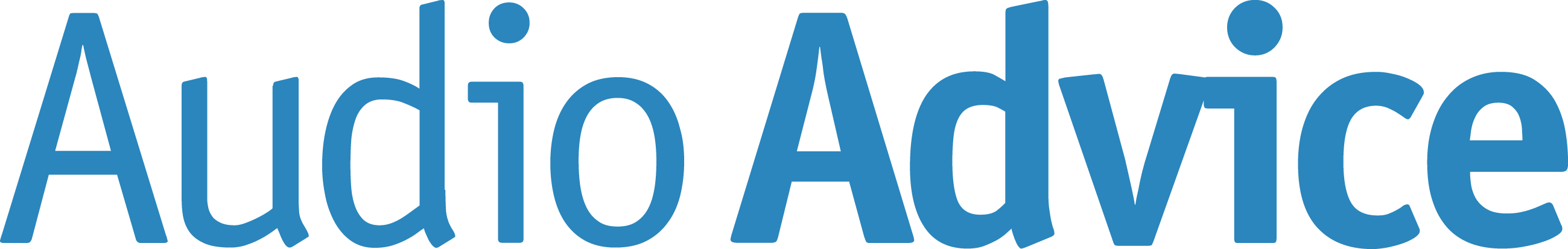What are Digital Optical Cables?
There’s an old saying in the audiophile community, your system sounds as good as its weakest link. Cables play a critical role in transferring a signal between devices. Any interference or degradation of the signal can affect sound quality. When they are built and used correctly, cables ensure an uncompromised listening experience but it’s worth pointing out they should never be the most expensive piece of audio gear you have.
There are three popular ways to physically transfer audio between devices.
- Analog via Copper Wire: RCA, XLR, or 3.5mm cables.
- HDMI (High Definition Multimedia Interface): HDMI cables transfer both digital audio and digital video.
- S/PDIF (Sony/Philips Digital Interface): This is an audio interface that digitally transfers audio via either a coaxial cable with RCA connector ends or a digital optical cable with TOSLINK connector ends.
In this article, we will discuss the Digital Optical (aka Toslink) cable connection option.

How Do Optical Cables Work?
An optical cable transfers audio digitally, but instead of copper wire, light is used. This is a variation of fiber optics, which is used in a variety of applications. For example, if you subscribe to fiber internet, your signal is transferred via light traveling through a fiber optic cable to your home.
Digital Optical cables work on the same principle but are made primarily for shorter distance digital audio-only applications. On the source end, audio data is converted from digitally encoded electrical signals to light. An LED light pushes the signals through a cable to the receiving end.
At the receiving end, the light pulses are converted back to electrical pulses. Once back in an electrical state, the audio travels through the connected device, such as a home theater, stereo receiver, compatible powered speakers, or other component for any needed decoding or processing and amplification. The signal is finally converted to analog, so it can be heard through speakers or headphones since our ears can't hear digital 1’s and 0’s.
What is TOSLINK?
A digital optical cable or connection is sometimes labeled TOSLINK (Toshiba Link). The reason Toshiba is part of the name is that they standardized this type of connection to digitally transfer audio from a CD player (newly developed at the time) to compatible stereo and home theater receivers. Any device that supports TOSLINK can also support digital optical cables since they are one and the same.
Tip: Digital Optical cables only transfer audio, you have to make a separate connection for video if needed.
Copper Wire vs Fiber Optic Light
Why not just use copper or another type of wire instead of light?
Transferring audio and other data via wire is the most common way to connect devices together, although wireless options are becoming more common as a result of Bluetooth and Wi-Fi. However, physical wires are susceptible to EMI (Electro-Magnetic Interference) unless heavily shielded. This adds to their weight and their physical flexibility.
Digital optical cables eliminate the EMI problem. They have an outer jacket made of rubber, flexible plastic, or fabric, but inside they typically contain multiple, small fiber strands (usually glass or plastic). The light travels through the fiber strands from the source to the destination through the cable.
TIP: Digital optical cables are very flexible and will work even if curved. However, if the cable is bent or has a kink in it, it will most likely not work.

What Devices Use Digital Optical Connections?
In addition to many CD players, Digital optical connections are also available in many of the following devices, depending on brand and model:
- Disc Players (DVD, Blu-ray, UHD Blu-ray)
- Cable/satellite set-top boxes
- DVRs
- Game consoles
- AV Preamp/Processors
- Home theater receivers
- Select stereo receivers
- Soundbars
- TVs
- Network streaming players
- Streaming amplifiers
- Select powered wired or wireless speakers.
TIP: Some portable CD and audio players feature a mini-optical (aka mini-Toslink) jack. If you encounter this type of connection you'll need a Toslink–to–mini-optical cable adapter to connect the player to compatible amplifiers or receivers.
In recent years, some Blu-ray and UHD Blu-ray players have eliminated the digital optical connection option in favor of HDMI only. If you have a home theater receiver with digital optical connections but no HDMI connections, make sure the devices you want to use include a digital optical output connection.
Audio Formats Supported by Optical
Digital Optical cables and connections support the following digital audio formats:
- PCM 2.0
- Dolby Digital 2.0 to 5.1
- Dolby Digital EX 6.1
- DTS Digital Surround
- DTS-ES Matrix 6.1
- DTS-ES Discrete 6.1
- DTS 96/24 (96kHz/24bit audio)
Digital Optical cables and connections do not support the following Audio Formats. These types of audio signal formats require the use of HDMI connections and in some cases are accessible via streaming:
- 5.1/7.1 multi-channel PCM
- Dolby Digital Plus
- Dolby TrueHD
- Dolby Atmos
- DTS-HD Master Audio
- DTS:X
- Auro 3D Audio
Why Don’t Optical Cables Support all Audio Formats?
The reason that digital optical cables/connections don’t support the complete range of audio and surround sound formats is that they don’t have the necessary bandwidth capacity. This goes back to when the SPDIF interface was created – it wasn’t foreseen that more bandwidth capacity would be needed in the future. However, that doesn’t mean that digital optical cables are obsolete.
Despite some audio format support limitations, for dedicated two-channel stereo audio and basic surround sound formats, digital optical is an excellent connection option. For example, PCM 2.0 delivers uncompressed audio. Audio purists continually argue whether PCM 2.0 and Analog two-channel Audio are comparable, but if executed correctly, there is little, if any, audible difference.
Where you may hear a difference is between surround sound "lossy" formats sent via digital optical cable and the higher-bandwidth required "lossless" formats that can be sent via HDMI.
What do the best optical cables have in common?

Engineered using the same techniques and materials as much higher priced cables, SVS SoundPath digital optical cables are compatible with standard and high-definition devices that have a standard optical or TOSLINK-labeled port. A polished monofilament design ensures smooth transitions and efficient signal transfer between components for pristine digital audio playback.
The cables also include aircraft-grade aluminum terminals and 24K gold-plated connectors to provide a secure and highly conductive connection free from distortion. A protective braided cotton jacket allows easy gripping and flexibility for convenient routing and placement.
SVS SoundPath Digital Optical Cables are available in 1-, 2-, and 3-meter lengths, starting at $29.99. All cables are covered by a 5-Year Unconditional Warranty.
You can use SVS Soundpath Digital optical cables on any device that has a compatible input or output.
SVS Products that provide Digital Optical connectivity include:
Prime Wireless Pro Powered Speaker Pair